メッセージウィンドウ開閉制御プラグイン
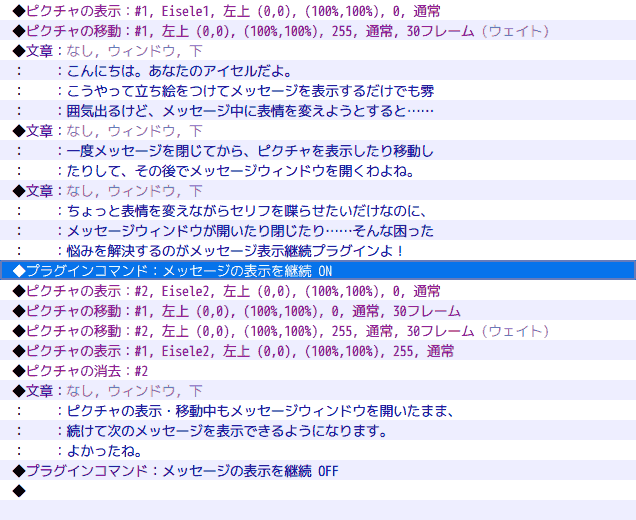
//=============================================================================
// Lunatlazur_ConfigurableMessageClosing.js
// ----------------------------------------------------------------------------
// Copyright (c) 2018 Taku Aoi
// This plugin is released under the zlib License.
// https://zlib.net/zlib_license.html
// ----------------------------------------------------------------------------
// Version
// 1.0.0 2018-04-01
// ----------------------------------------------------------------------------
// [Web] : https://lunatlazur.com
// [Twitter]: https://twitter.com/aoitaku
// [GitHub] : https://github.com/lunatlazur
//=============================================================================
/*:
* @plugindesc Keep message window visible
* @author Taku Aoi
* @help This plugin keeps message window visible while close command called.
*
* This is convenient when you want to display or move a picture while
* the message window is displayed.
*
* Usage
* =====
*
* Plug-in command list
* ====================
*
* KEEP_MESSAGE_VISIBLE
* --------------------
*
* KEEP_MESSAGE_VISIBLE
*
* Toggles whether the message window is closed automatically.
*
*
* { ON | OFF }
*
* Prevents the message window from closing automatically when turned on.
* If no message exists when turned off, the message window will be closed
* immediately.
*
*
* Example
*
* KEEP_MESSAGE_VISIBLE ON
*
* Prevents the message window from closing automatically.
*
*
* CLOSE_MESSAGE
* -------------
*
* CLOSE_MESSAGE
*
* Close the message window.
*
*
* Changelog
* =========
*
* 1.0.0 2018-04-01
* ----------------
* - Published.
*
*/
/*:ja
* @plugindesc メッセージウィンドウ開閉制御プラグイン
* @author あおいたく
* @help このプラグインはメッセージの表示後に他のイベントコマンドが実行されても
* メッセージウィンドウを自動で閉じずに、表示したままにできるようにします。
*
* メッセージウィンドウを表示したままピクチャを表示・移動したいときなどに便利です。
*
* 使い方
* ======
*
* プラグインコマンド一覧
* ======================
*
* メッセージの表示を継続
* ----------------------
*
* メッセージの表示を継続 <継続有無>
*
* メッセージウインドウを自動で閉じるかどうかを切り替えます。
*
*
* <継続有無> { ON | OFF }
*
* ON でメッセージウィンドウを自動で閉じないようにします。
* OFF にしたときにメッセージが存在しなければ、メッセージウィンドウは即座に閉じ
* られます。
*
*
* 呼び出し例
*
* メッセージの表示を継続 ON
*
* メッセージウィンドウを自動で閉じないようにします。
*
*
* メッセージを閉じる
* ------------------
*
* メッセージを閉じる
*
* メッセージウィンドウを閉じます。
*
*
* 変更履歴
* ========
*
* 1.0.0 2018-04-01
* ----------------
* - 公開
*
*/
(function () {
'use strict';
const _Game_Interpreter_pluginCommand = Game_Interpreter.prototype.pluginCommand;
Game_Interpreter.prototype.pluginCommand = function (command, args) {
_Game_Interpreter_pluginCommand.apply(this, arguments);
WindowAutoCloseManager.processPluginCommand(command, args);
};
const _Window_Message_terminateMessage = Window_Message.prototype.terminateMessage;
Window_Message.prototype.terminateMessage = function () {
if (WindowAutoCloseManager.isAutoCloseEnabled()) {
_Window_Message_terminateMessage.call(this);
}
else {
const indentWhenFaceVisible = this.newLineX();
$gameMessage.clear();
this.contents.clearRect(indentWhenFaceVisible, 0, this.contentsWidth() - indentWhenFaceVisible, this.contentsHeight());
}
};
const _Window_Message_update = Window_Message.prototype.update;
Window_Message.prototype.update = function () {
if (WindowAutoCloseManager.isForceClosing()) {
_Window_Message_terminateMessage.call(this);
WindowAutoCloseManager.cancelForceClose();
}
_Window_Message_update.call(this);
};
class WindowAutoCloseManager {
static processPluginCommand(command, args) {
switch ((command || '').toUpperCase()) {
case 'KEEP_MESSAGE_VISIBLE':
case 'メッセージの表示を継続':
const arg = (args[0] || '').toUpperCase();
if (arg === 'TRUE' || arg === 'ON') {
this.disableAutoClose();
}
else if (arg === 'FALSE' || arg === 'OFF') {
this.enableAutoClose();
if (!$gameMessage.hasText()) {
this.setForceClose();
}
}
break;
case 'CLOSE_MESSAGE':
case 'メッセージを閉じる':
this.setForceClose();
break;
}
}
static enableAutoClose() {
this._autoClose = true;
}
static disableAutoClose() {
this._autoClose = false;
}
static isAutoCloseEnabled() {
return this._autoClose;
}
static setForceClose() {
this._forceClose = true;
}
static cancelForceClose() {
this._forceClose = false;
}
static isForceClosing() {
return this._forceClose;
}
}
WindowAutoCloseManager._autoClose = true;
WindowAutoCloseManager._forceClose = false;
}()); このプラグインはメッセージの表示後に他のイベントコマンドが実行されてもメッセージウィンドウを自動で閉じずに、表示したままにできるようにします。
メッセージウィンドウを表示したままピクチャを表示・移動したいときなどに便利です。
利用方法
プラグインコマンド一覧を参照してください。
プラグインコマンド一覧
メッセージの表示を継続
メッセージウインドウを自動で閉じるかどうかを切り替えます。
- 呼び出し形式
-
メッセージの表示を継続 <継続有無> - パラメータ
-
継続有無( ON | OFF )ON- メッセージウィンドウを自動で閉じないようにします。
OFF- メッセージウィンドウを自動で閉じるようにします。
OFFにしたときにメッセージが存在しなければ、メッセージウィンドウは即座に閉じられます。
- 呼び出し例
-
メッセージの表示を継続 ONメッセージウィンドウを自動で閉じないようにします。
メッセージを閉じる
メッセージウィンドウを閉じます。
- 呼び出し形式
-
メッセージを閉じる
変更履歴
1.0.0 2018-04-01
- 公開
ライセンス
このプラグインは zlib ライセンス のもと配布されます。
Copyright © 2018 あおいたく / Lunatlazur
This software is provided 'as-is', without any express or implied warranty. In no event will the authors be held liable for any damages arising from the use of this software.
Permission is granted to anyone to use this software for any purpose, including commercial applications, and to alter it and redistribute it freely, subject to the following restrictions:
- The origin of this software must not be misrepresented; you must not claim that you wrote the original software. If you use this software in a product, an acknowledgment in the product documentation would be appreciated but is not required.
- Altered source versions must be plainly marked as such, and must not be misrepresented as being the original software.
- This notice may not be removed or altered from any source distribution.